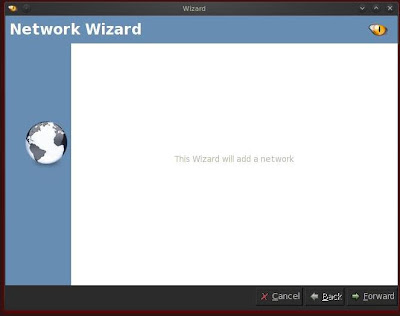If
you’re running Ubuntu or Backtrack, you’ll want to install the
“deb” version onto your machine (Ubuntu/Debian and Backtrack all
install .deb files). Same checks above apply for Linux to determine
if you have Java already installed.
After
the instalation finish, Then, you will be presented with a blank
canvas for you to start mining data with. Maltego is not the most
intuitive interface but once you learn how it works, it becomes
rather easy to navigate, so let’s go over the basics here and
you’ll soon be mastering it on your own.
For
our first example, let’s say we wanted to find the phone number of
an employee of a certain company. First, we’ve got to become
familiar with Maltego’s palette of “entities” we can use to
search for information on the Internet. This palette is located on
the left side of the screen and is divided up into 2 sections:
“Infrastructure” up top and “Personal” down bottom. These are
all the different types of entities we can have Maltego go mining
data for.
So,
if we wanted to find a particular domain, we’d start with the
“domain” entity under the “Infrastructure” section of the
Palette to start searching data. Why? Because we’re going to use
this entity to specify the web domain.
Click
on the “Domain” entity and drag it to the canvas in the middle of
the screen. You will be presented with a Domain entity on the canvas,
prepopulated with “paterva.com” in it. However, this is a default
entity and you will need to fill in some information for Maltego to
start mining data. Click on the entity to highlight it.
www.is2c-dojo.com
www.is2c-dojo.com
Now, right-click on the domain entity and follow the menu system thusly:
DNS FOR DOMAIN - DNS NAME MX
DNS FOR DOMAIN - DNS NAME NS
DOMAIN OWNER DETAIL
Run Transforms - All Transforms
Check all checkbox
FULL TRANSFORM
TRANSFORM OUTPUT
Transform To Website DNS [using Search
Engine] returned with 2 entities.
Transform DomainToSOAInformation
returned with 2 entities.
Running transform To DNS Name [Attempt
zone transfer] on 1 entities.
Running transform
DomainToSPFInformation on 1 entities.
Transform To Email addresses [PGP]
returned with 1 entities.
Running transform To Website [Quick
lookup] on 1 entities.
Transform To Email addresses [using
Search Engine] returned with 1 entities.
Running transform To Email address
[From whois info] on 1 entities.
Transform To Website [using Search
Engine] returned with 12 entities.
Running transform To Domain [Find other
TLDs] on 1 entities.
Transform DomainToSPFInformation
returned with 2 entities.
Running transform To Phone numbers
[From whois info] on 1 entities.
Zone transfer on is2c-dojo.com is not
allowed!
Transform To DNS Name [Attempt zone
transfer] returned with 0 entities.
Running transform To Files (Office)
[using Search Engine] on 1 entities.
Transform To Website [Quick lookup]
returned with 1 entities.
Running transform To DNS Name - NS
(name server) on 1 entities.
Did not find any whois information -
performing whois
Transform To Email address [From whois
info] returned with 2 entities.
Running transform To DNS Name [Find
common DNS names] on 1 entities.
Transform To DNS Name - NS (name
server) returned with 2 entities.
Running transform To Phone Numbers
[using Search Engine] on 1 entities.
No results from SearchEngine
Transform To Files (Office) [using
Search Engine] returned with 0 entities.
Running transform DomainToDNSNameSchema
on 1 entities.
Transform To DNS Name [Find common DNS
names] returned with 2 entities.
Running transform To Person [PGP] on 1
entities.
No results from SearchEngine
Transform To Phone Numbers [using
Search Engine] returned with 0 entities.
Running transform To DNS Name - MX
(mail server) on 1 entities.
Transform To Person [PGP] returned with
1 entities.
Running transform To Emails @domain
[using Search Engine] on 1 entities.
Transform To DNS Name - MX (mail
server) returned with 1 entities.
Running transform To Entities (NER)
[Alchemy and OpenCalais] via whois on 1 entities.
Transform To Emails @domain [using
Search Engine] returned with 0 entities.
Running transform To Files
(Interesting) [using Search Engine] on 1 entities.
Did not find any whois information -
performing whois
Could not parse any email addresses
from the whois information
Transform To Phone numbers [From whois
info] returned with 1 entities.
Transform To Domain [Find other TLDs]
returned with 0 entities.
Interesting files cannot be obtained
with this Search Engine Type, but I'll try anyhow!
No results from SearchEngine
Transform To Files (Interesting) [using
Search Engine] returned with 0 entities.
Transform To Entities (NER) [Alchemy
and OpenCalais] via whois returned with 5 entities.
Using Schema
http://tastools.paterva.com/bfdns/aaastandard.bfdns
Transform DomainToDNSNameSchema
returned with 3 entities.
www.spentera.com
RESULT OF
EMAIL ADDRESS FOR DOMAIN
DNS FOR DOMAIN
RESULT OF ALL TRANSFORM
Maltego is much more powerful than this, however, and can take a few weeks to really master its intricacies. I highly recommend that you practice using this tool to perfect (and streamline) your reconnaissance skills.