On a previous post we've installed on virtual box XP3 backtrack.
after between host and guest is connected, now we try tools from backtrack to seek information from the target.
Scanning using Nmap Tool
Try the information gathering on nmap
tools of backtrack.
Type the command nmap -sC <host>
information obtained is:
Number of Port: 135, 139, 445
Status of Port is Open
Service msrpc, netbioss and ms-db
and than, try type the command nmap -O <host>
there is little difference if we type nmpat-O <host> is to display information of the software used by the system
Scanning using Zenmap Tool
Now we try with zenmap tool
type the address of the target host on the colomn and press the scan button. Wait a few seconds and will get information like this
Scanning using AutoScan tool
Now we try AutoScan Tools
Press Button FORWARD and type the IP Address on localhost column, then press the button Scan. Wait for a moment....
the result information is like this
Active Scanning whit the nmap tool
target: www.is2c-dojo.com
Scanning using Zenmap tool. Type the address of the target hostname (www.is2c-dojo.com) on the colomn and press the scan button. Wait a few seconds and will get information like this
Scanning Using AutoScan tool
Press Button Forward and type the hostname (www.is2c-dojo.com) on localhost column, then press the button Scan. Wait for a moment....
the result information is like this
Scanning Using nmap tool
Target: www.spentera.com
Scanning using Zenmap tool. Type the address of the target hostname (www.spentera.com) on the colomn and press the scan button. Wait a few seconds and will get information like this
Scanning using AutoScan tool
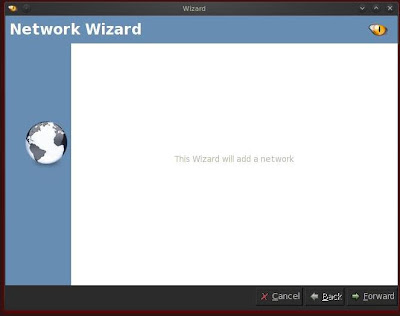
Press Button Forward and type the hostname (www.spentera.com) on localhost column, then press the button Scan. Wait for a moment....
the result information is like this
Scanning DNS
Scanning using dnsmap to seek control of the hostname
Target: www.is2c-dojo.com
Scanning using dnsmap to seek control of the hostname
Target: www.ispentera.com

















0 komentar:
Posting Komentar